JavaScript面向对象封装canvas环形进度条
分类: 解决问题 6404 2
canvas制作环形进度条需要注意的地方,就是关于角度与百分比的转换,公式如下:![]()
![]()
传参利用的是json键值对方式进行传递参数,总共支持7个参数,
obj:canvas对象(必填参数)
radius:圆形的半径(必填参数)
progress:进度条参数(必填参数)
color:3个参数,第一个是canvas底层圆形的颜色,第二个参数为进度条环形颜色,第三个参数为中间文字颜色(必填参数)
value:需要显示的字符串(选填参数,默认为没有文字只要百分比显示)
fontSize:文字的大小(选填参数,默认为20px)
lineWidth:canvas进度条线宽(选填参数,默认为10)
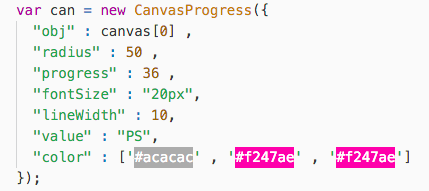
具体js代码如下:
function CanvasProgress(mJson) {
this.ctx = mJson.obj.getContext('2d');
this.w = mJson.obj.width;
this.h = mJson.obj.height;
this.progress = mJson.progress;
this.color = mJson.color;
this.Size = mJson.radius;
this.f_size = mJson.fontSize || '20px';
this.lineWidth = mJson.lineWidth || 10;
this.value = mJson.value;
this.deg = 0;
this.new_deg = 0;
this.dif = 0;
}
CanvasProgress.prototype.init = function () {
var r = this.deg * Math.PI / 180;
// 角度换成百分比
var sText = parseInt(this.deg / 360 * 100) + '%';
// 获得文字宽度
var sText_w = this.ctx.measureText(sText).width;
// 底层圆
this.ctx.clearRect(0, 0, this.w, this.h);
this.ctx.beginPath();
this.ctx.strokeStyle = this.color[0];
this.ctx.lineWidth = this.lineWidth;
this.ctx.arc(this.w / 2, this.h / 2, this.Size, 0, Math.PI * 2, false);
this.ctx.stroke();
this.ctx.closePath();
// 进度条圆
this.ctx.beginPath();
this.ctx.strokeStyle = this.color[1];
this.ctx.lineWidth = this.lineWidth;
this.ctx.arc(this.w / 2, this.h / 2, this.Size, -90 * Math.PI / 180, r - 90 * Math.PI / 180, false);
this.ctx.stroke();
this.ctx.closePath();
// 文字显示
this.ctx.fillStyle = this.color[2];
this.ctx.font = this.f_size + ' Microsoft Yahei';
// 绘制文本
if (this.value) {
// 绘制中间线
this.ctx.beginPath();
this.ctx.lineWidth = 2;
this.ctx.strokeStyle = this.color[2];
this.ctx.moveTo(this.w / 2 - 30, this.h / 2);
this.ctx.lineTo(this.w / 2 + 30, this.h / 2);
this.ctx.stroke();
this.ctx.closePath();
// 绘制文字
this.ctx.fillText(this.value, this.w / 2 - this.ctx.measureText(this.value).width / 2, this.h / 2 + 25);
// 绘制进度文字
this.ctx.fillText(sText, this.w / 2 - sText_w / 2, this.h / 2 - parseInt(this.f_size) / 2);
} else {
this.ctx.fillText(sText, this.w / 2 - sText_w / 2, this.h / 2 + parseInt(this.f_size) / 2);
}
}
CanvasProgress.prototype.draw = function () {
// 百分比换成角度
this.new_deg = Math.round(this.progress / 100 * 360);
this.dif = this.new_deg - this.deg;
var This = this;
var play = setInterval(function () {
if (++This.deg == This.new_deg) {
clearInterval(play);
}
This.init();
}, 1000 / This.dif);
}
使用方法:
var can = new CanvasProgress({
"obj": canvas[0],
"radius": 50,
"progress": 36,
"fontSize": "20px",
"lineWidth": 10,
"value": "PS",
"color": ['#acacac', '#f247ae', '#f247ae']
});
can.draw();

共 2 条评论关于 “JavaScript面向对象封装canvas环形进度条”